Product attributes:
Model: W1, W2
Shell material: Pearlescent board
Type: Wall mounted soap dispenser
Installation method: traceless wall mounted
Dimensions: W1-130 * 130 * 62mm, W2-185 * 65 * 108mm
Net weight: W1-306g, W2-406g
Capacity: W1-300L or above, W2-500ml
Power supply method: built-in battery power/USB power supply
Shell process: polishing+electroplating
W1 Instructions for Use:
1. Press and hold the power on button for the first time to display ON, and then rest in standby mode.
2. Switch between Celsius and Fahrenheit degrees, double-click the on button to switch freely (default is Celsius)
3. Click the button to switch gears, then display the battery temperature, and finally jump to the temperature (you can switch to ℃ or ℉ by yourself)
4. Gear analysis: The first gear has a bubble time of 0.6s, the second gear has a bubble time of 1s, and the third gear has a bubble time of 1.5s.
5. Shutdown: Press and hold the power button again to display 0FF as shutdown.
W2 Instructions for Use:
1. Power on: Press and hold the screen knob for 3 seconds, and after the screen lights up, the machine will be turned on.
2. In the startup state, continuously press the screen knob twice to enter the time adjustment program; When the screen displays 88: –, it is an hour adjustment. At this time, turning the knob to the right is+hours, and turning the knob to the left is – hours. After adjusting the hour, press the screen knob once to confirm the hour, and then enter the minute adjustment. The screen displays "–88" Similarly, rotate the knob to adjust the minutes. After adjusting, press the screen knob once to confirm the minutes, and the adjustment time is complete.
3. After turning on the computer, double-click the screen knob switch to switch between two temperatures: Fahrenheit and Celsius.
4. Shutdown: Press and hold the power button again to display 0FF as shutdown.
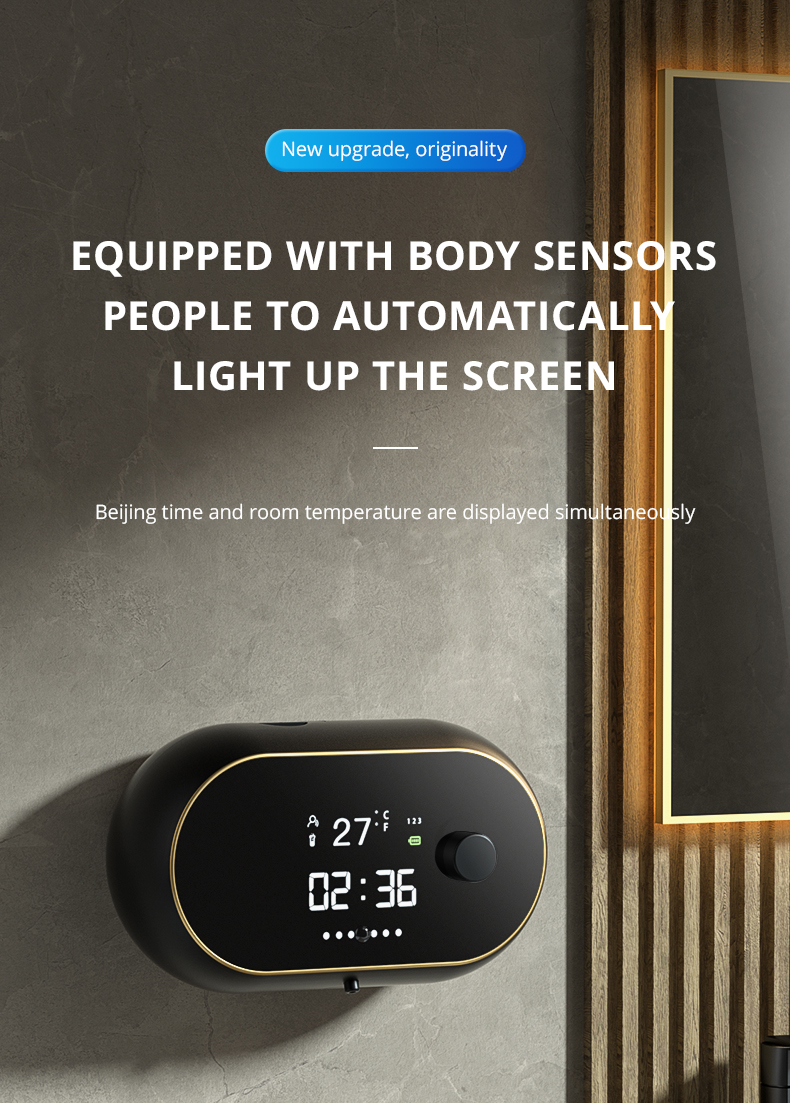
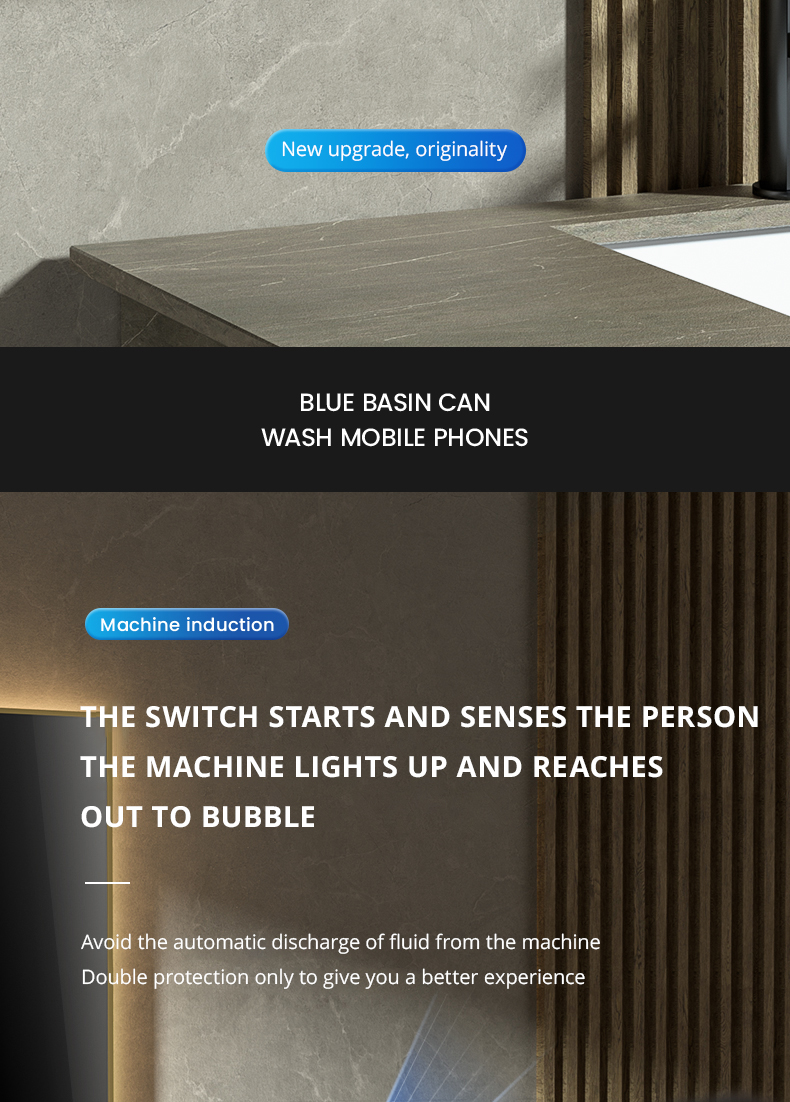


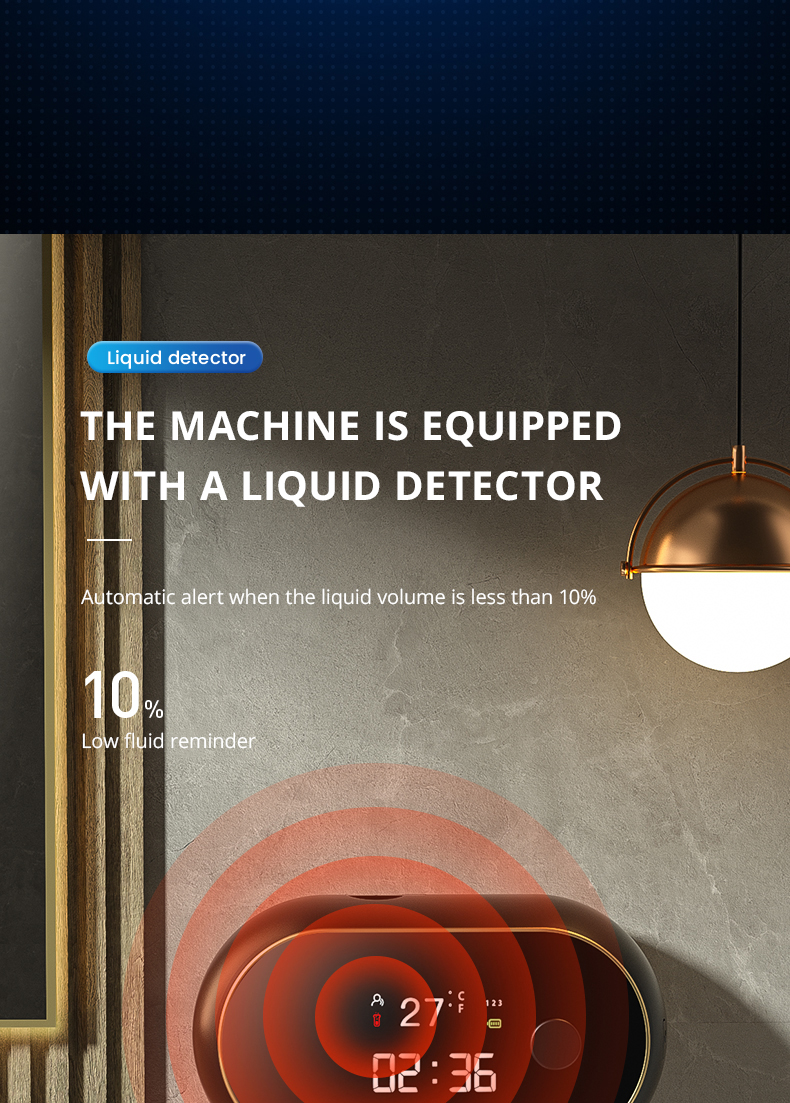
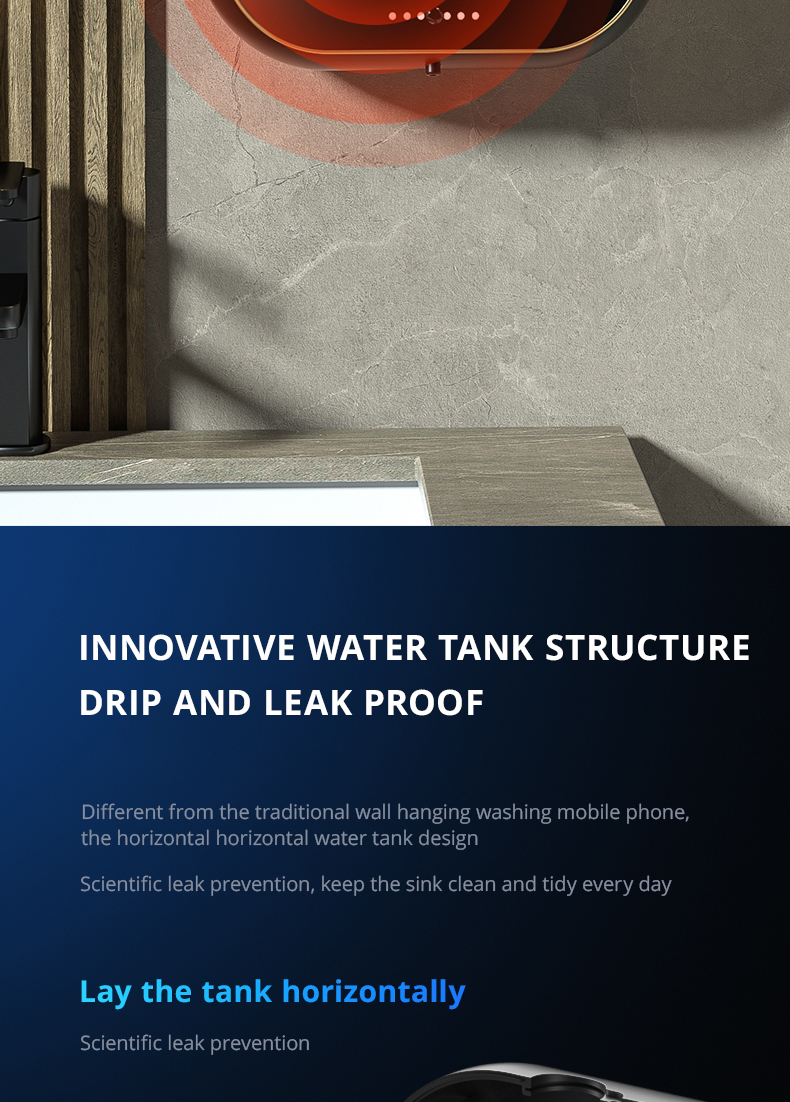


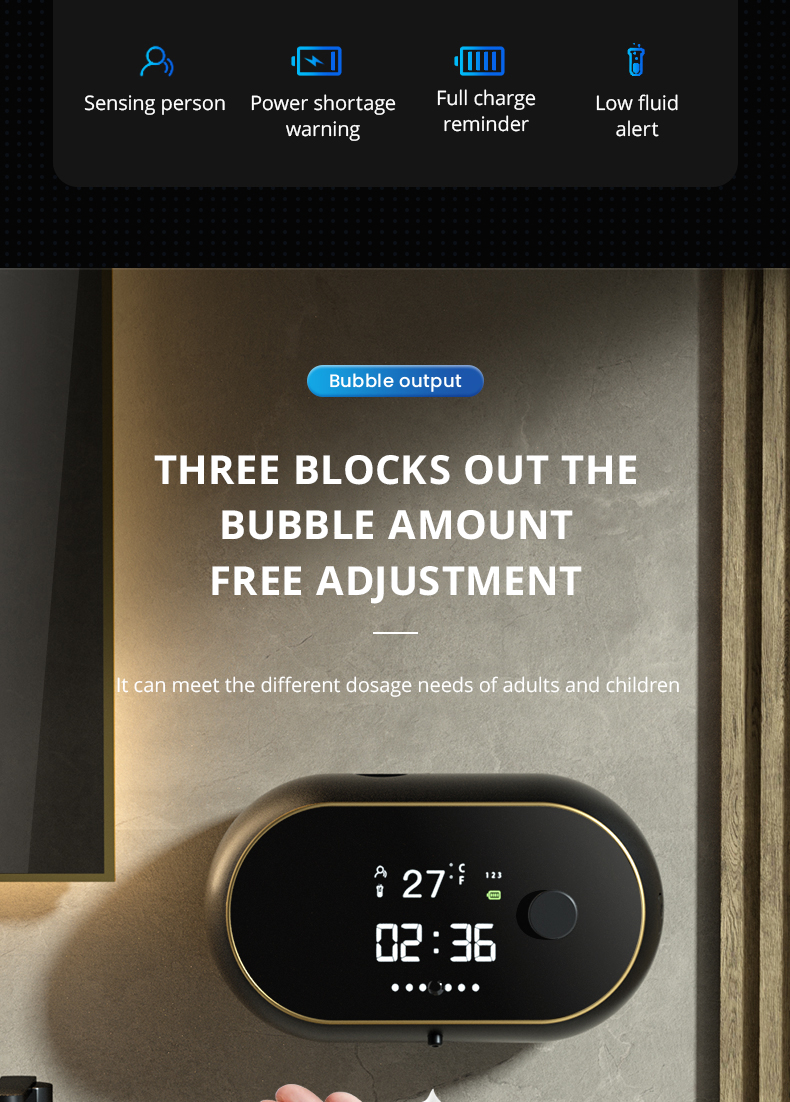
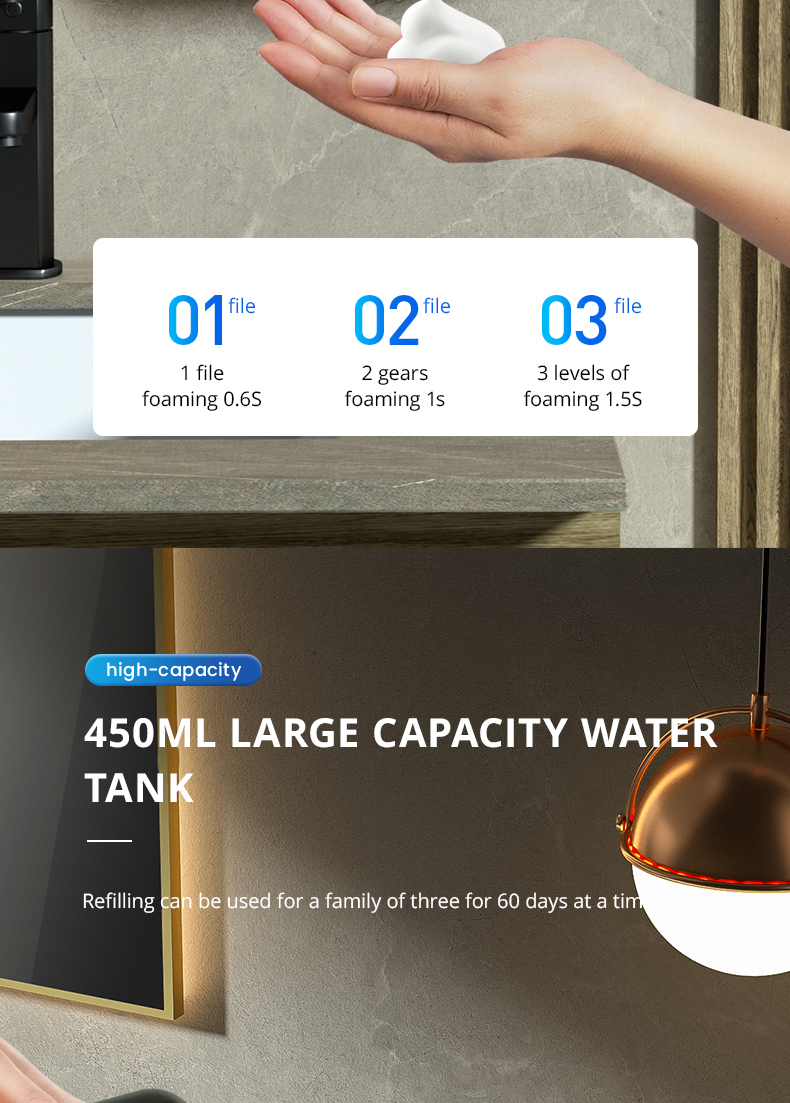



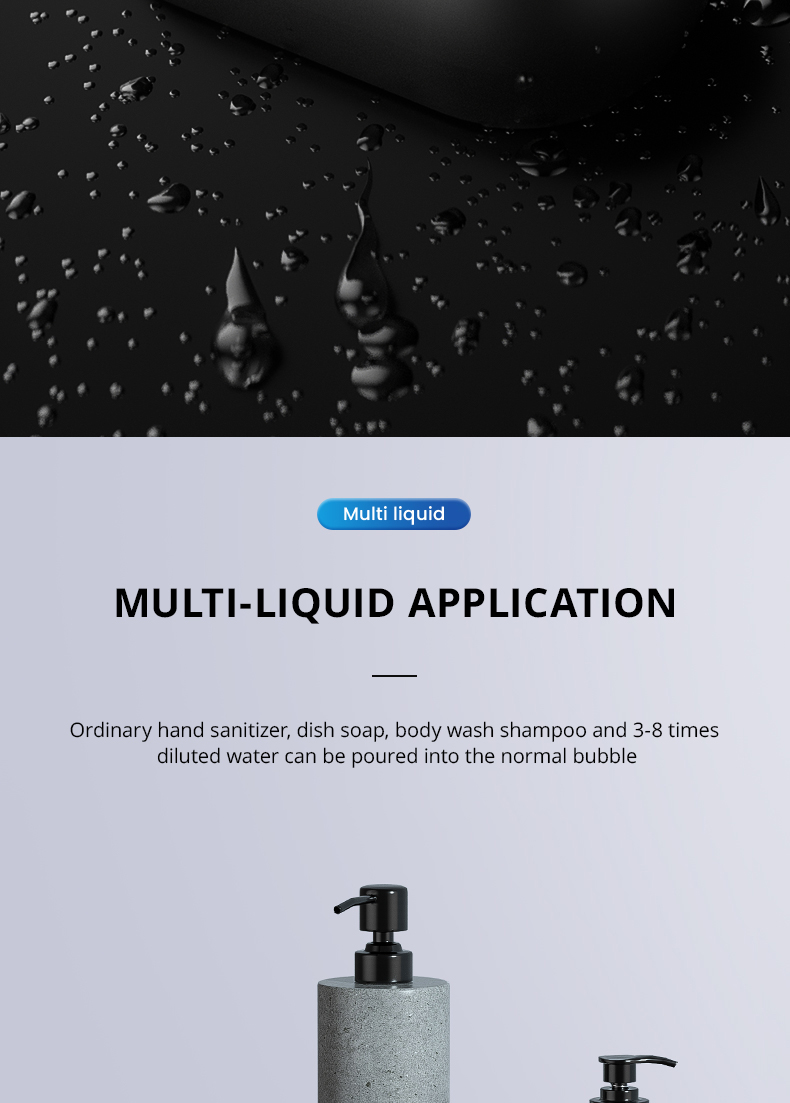




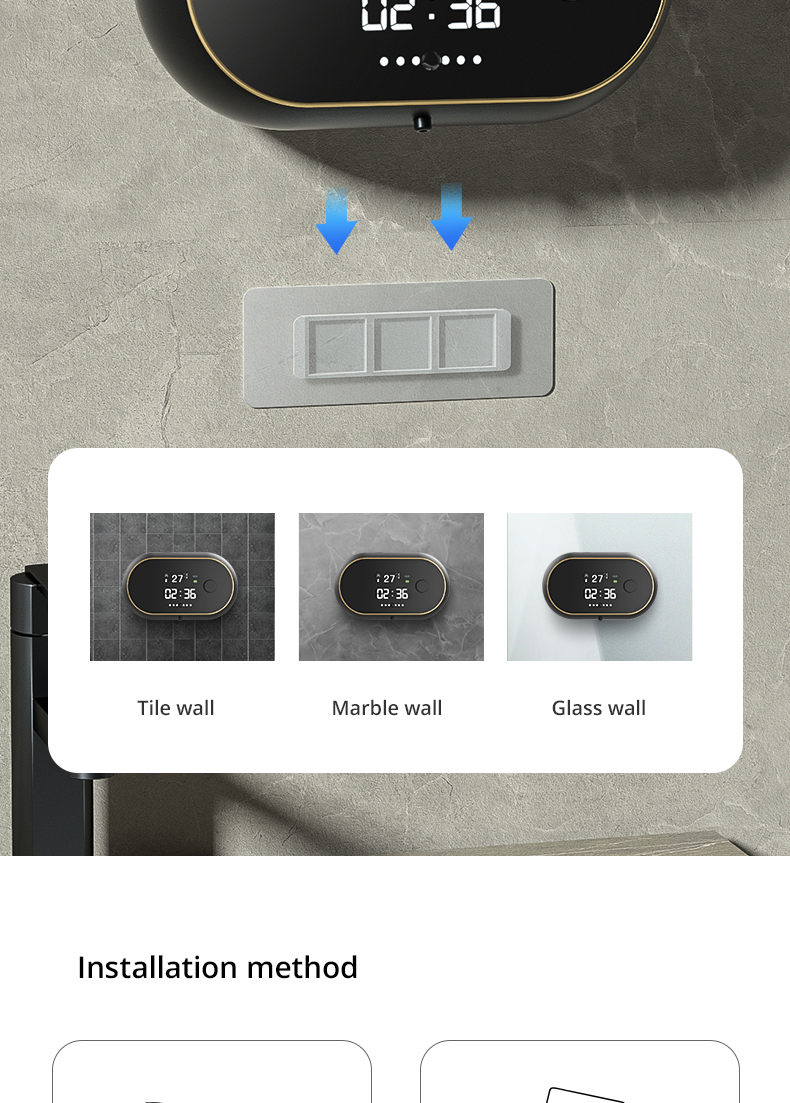
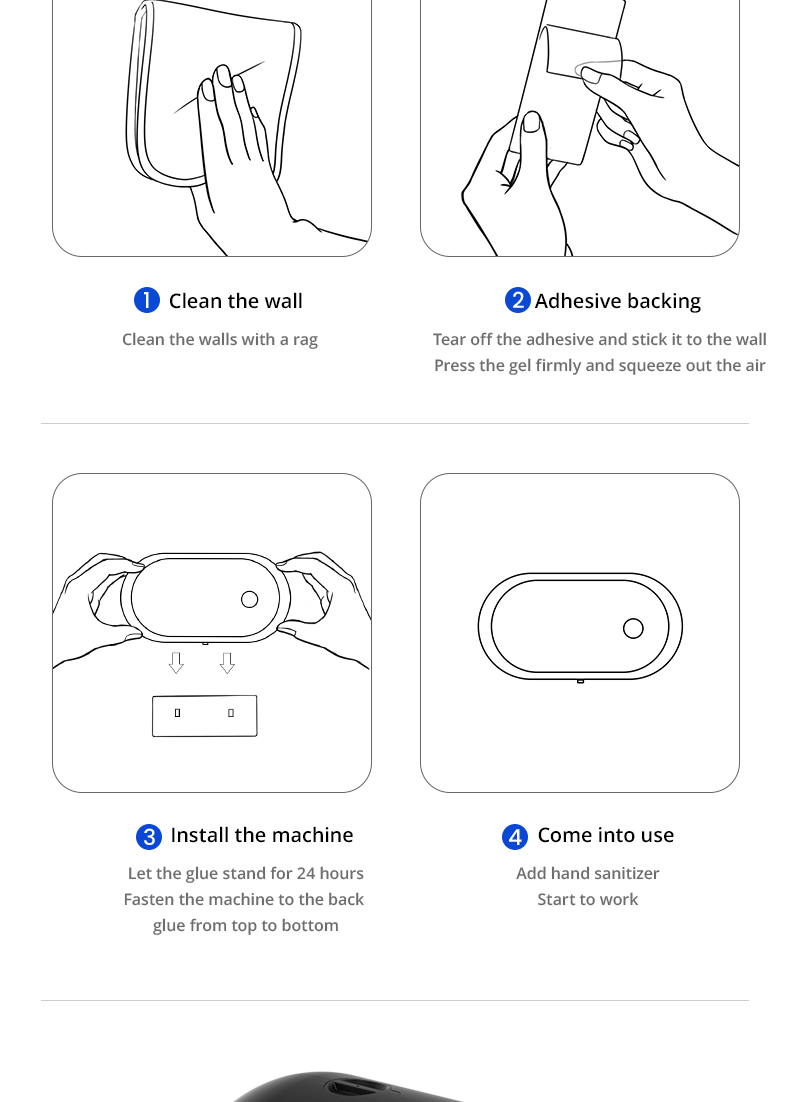
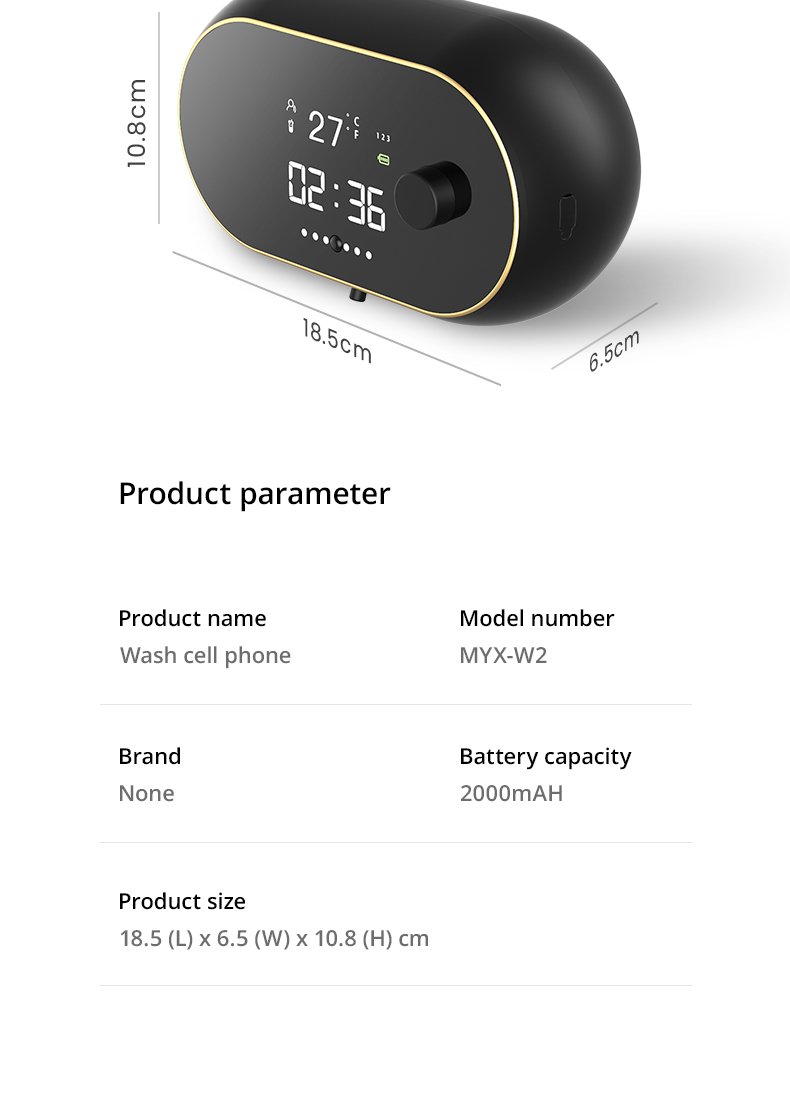

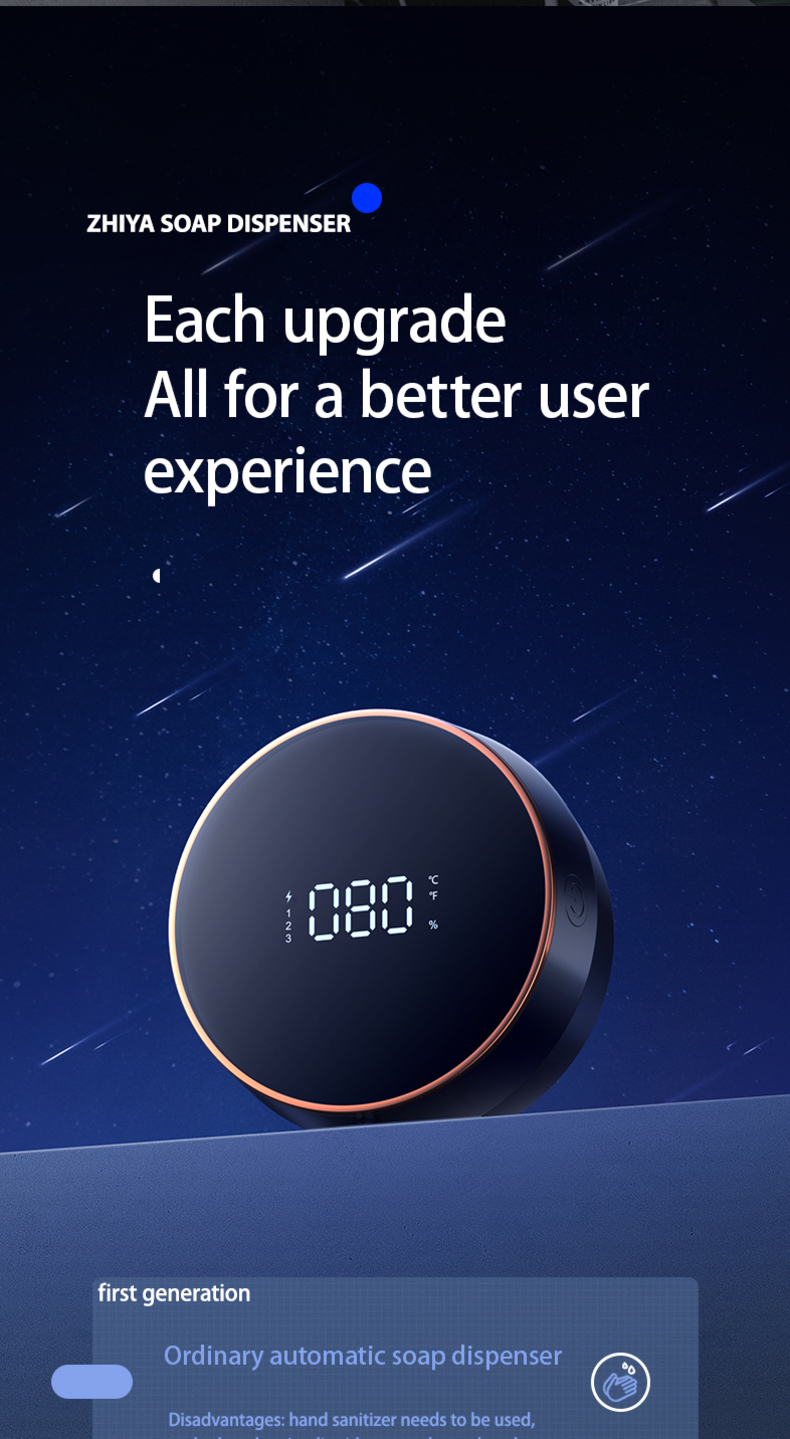
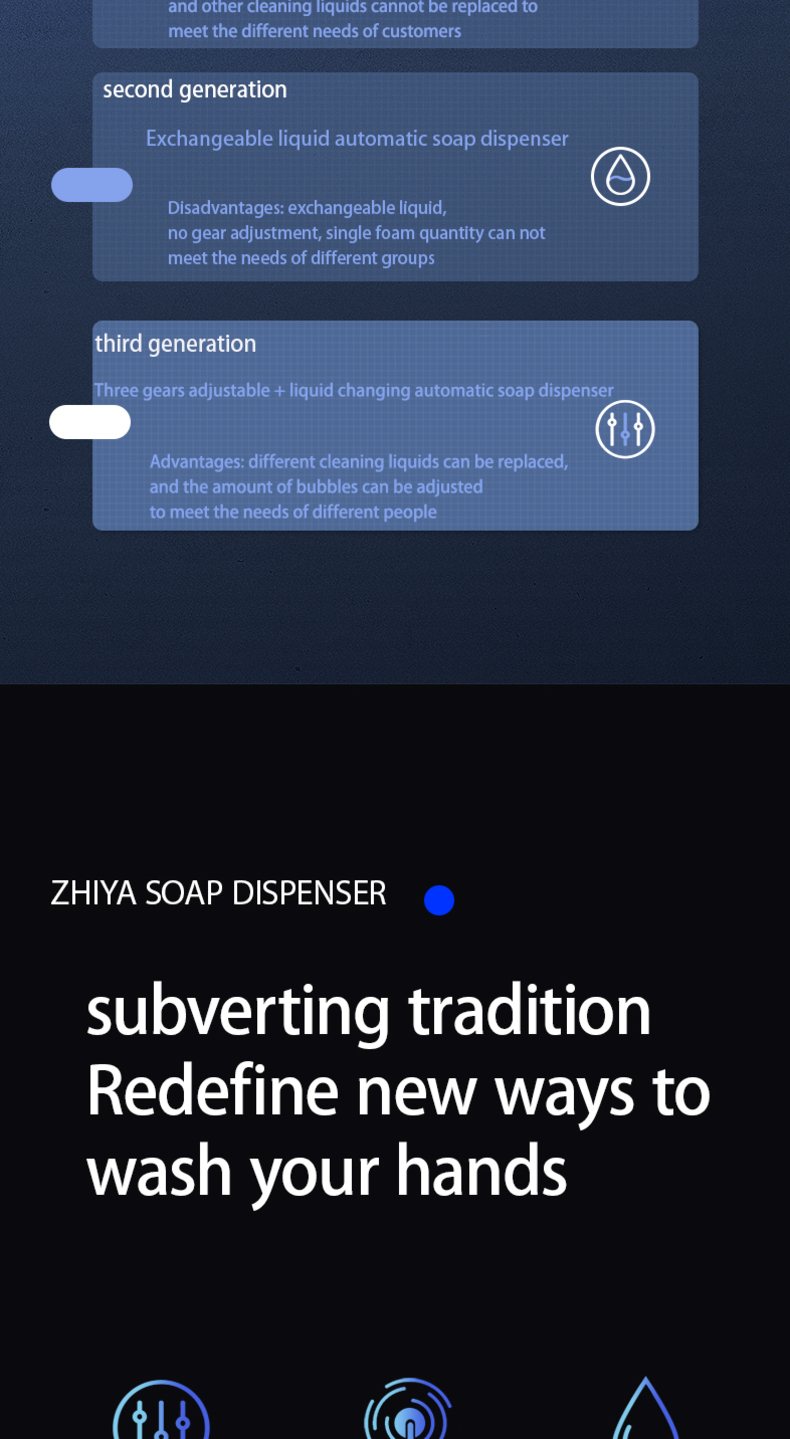
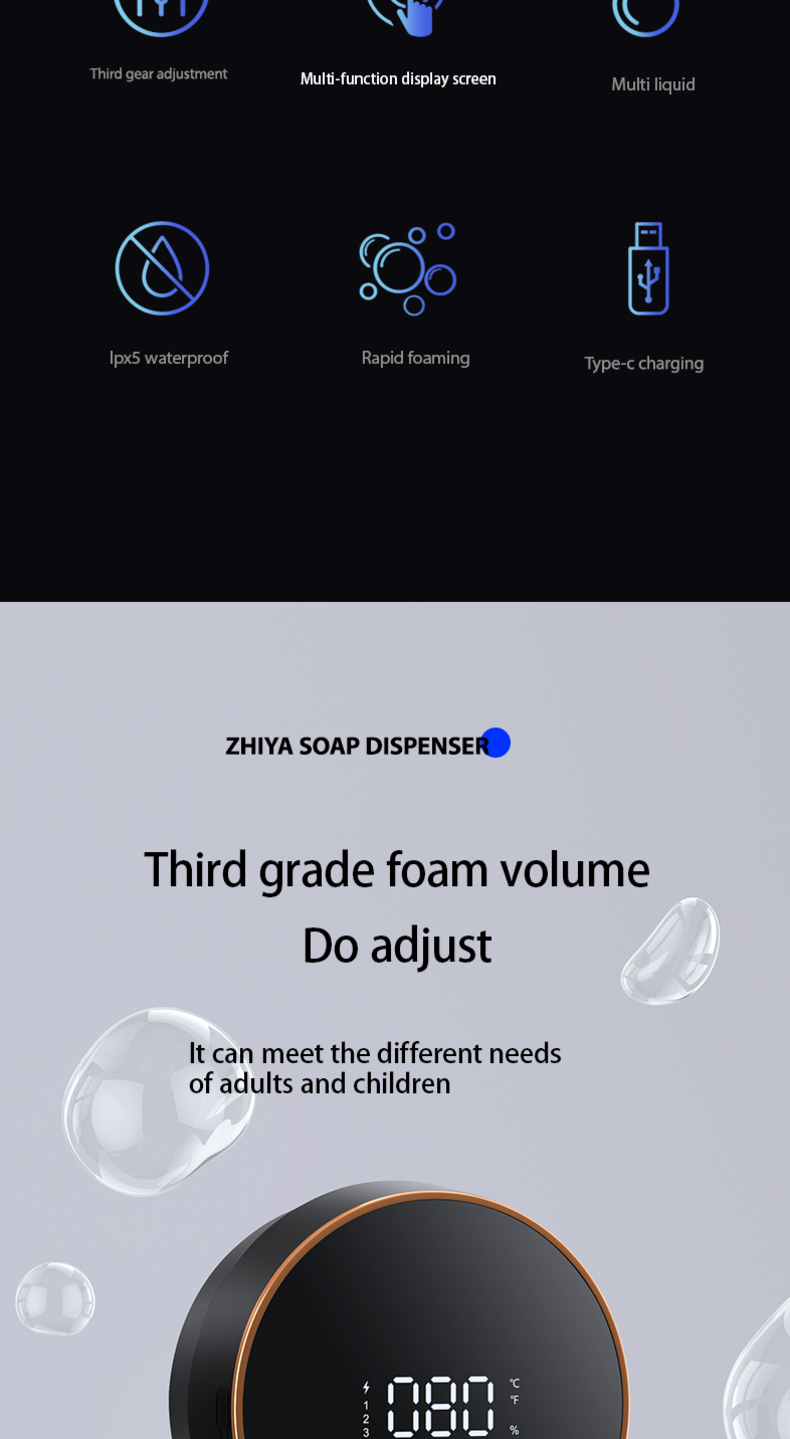

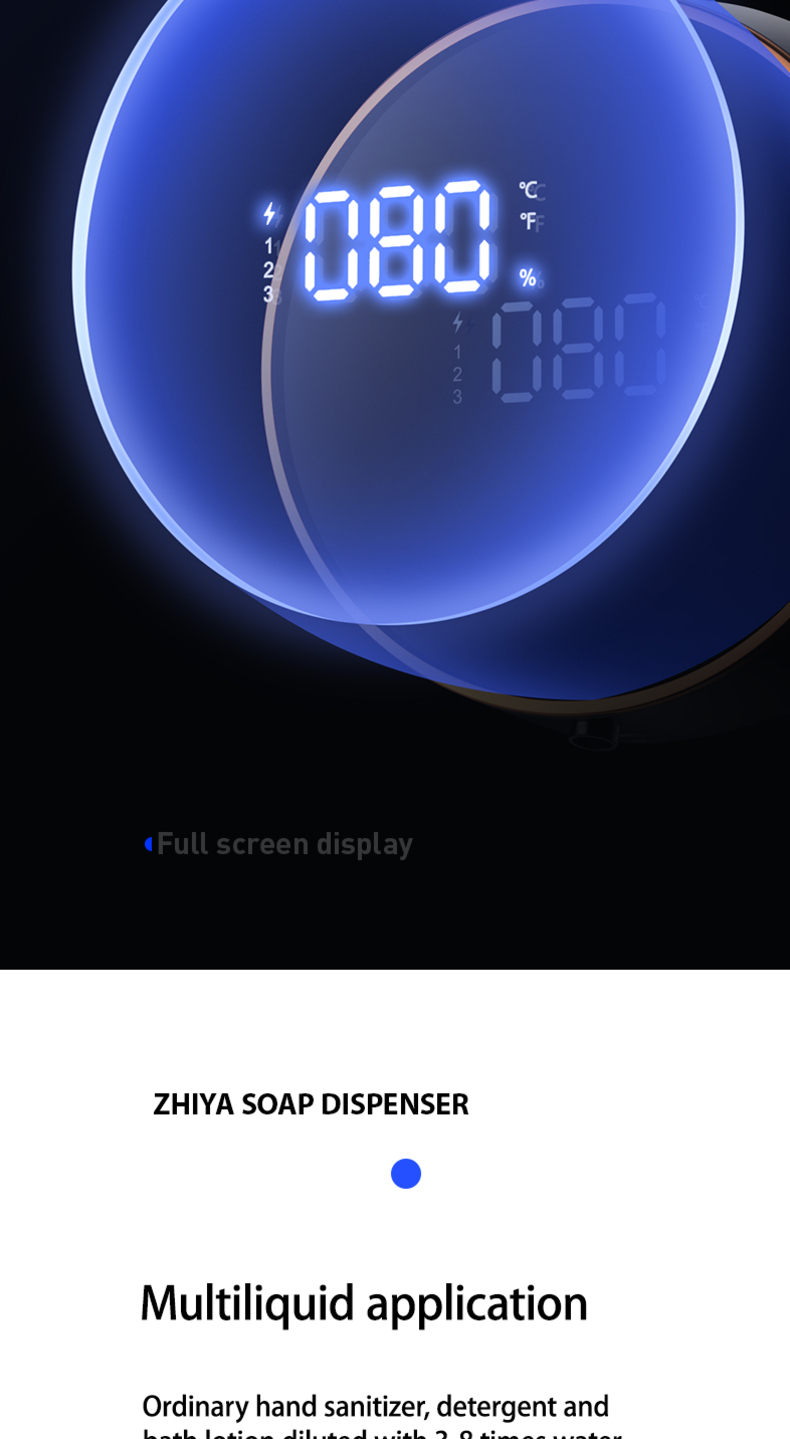

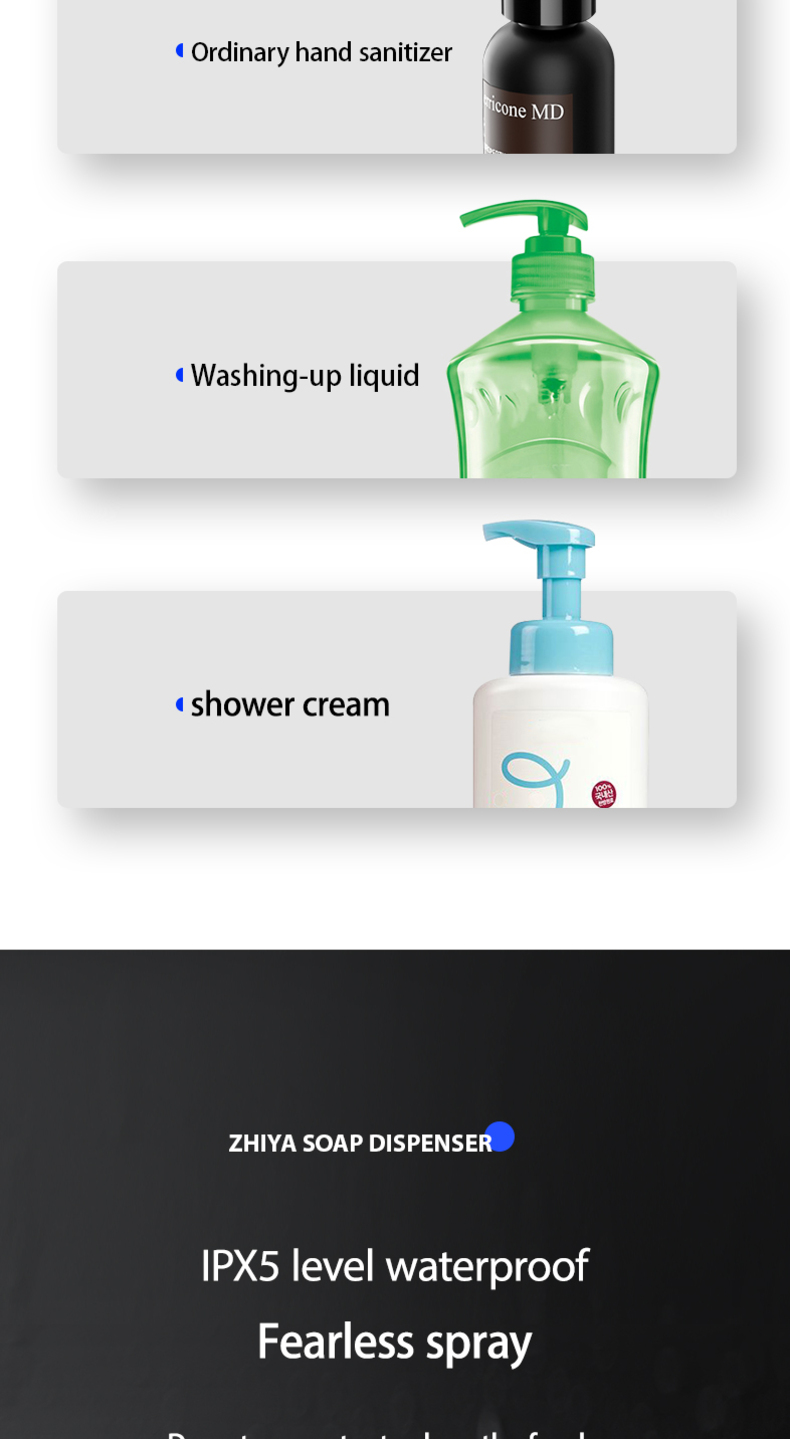


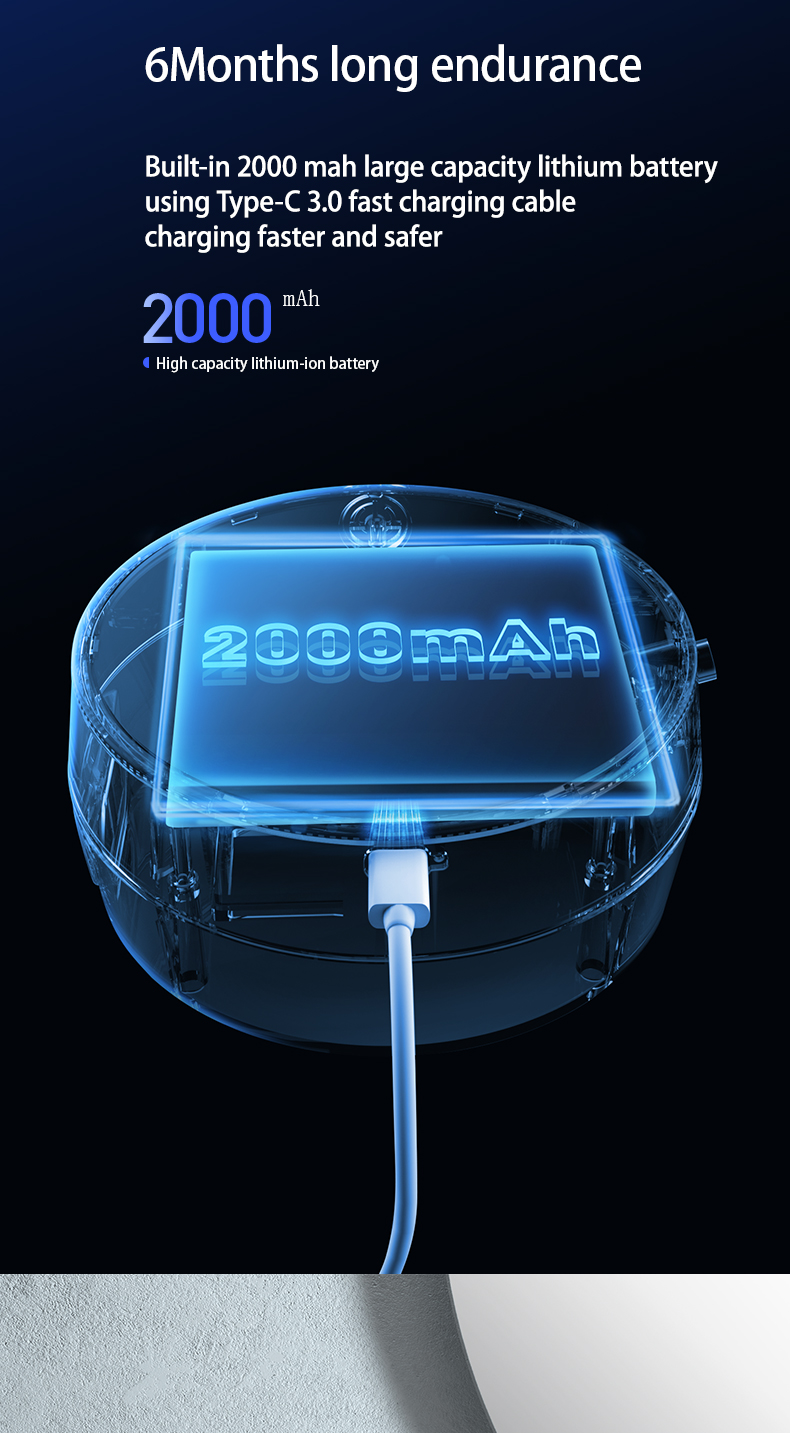
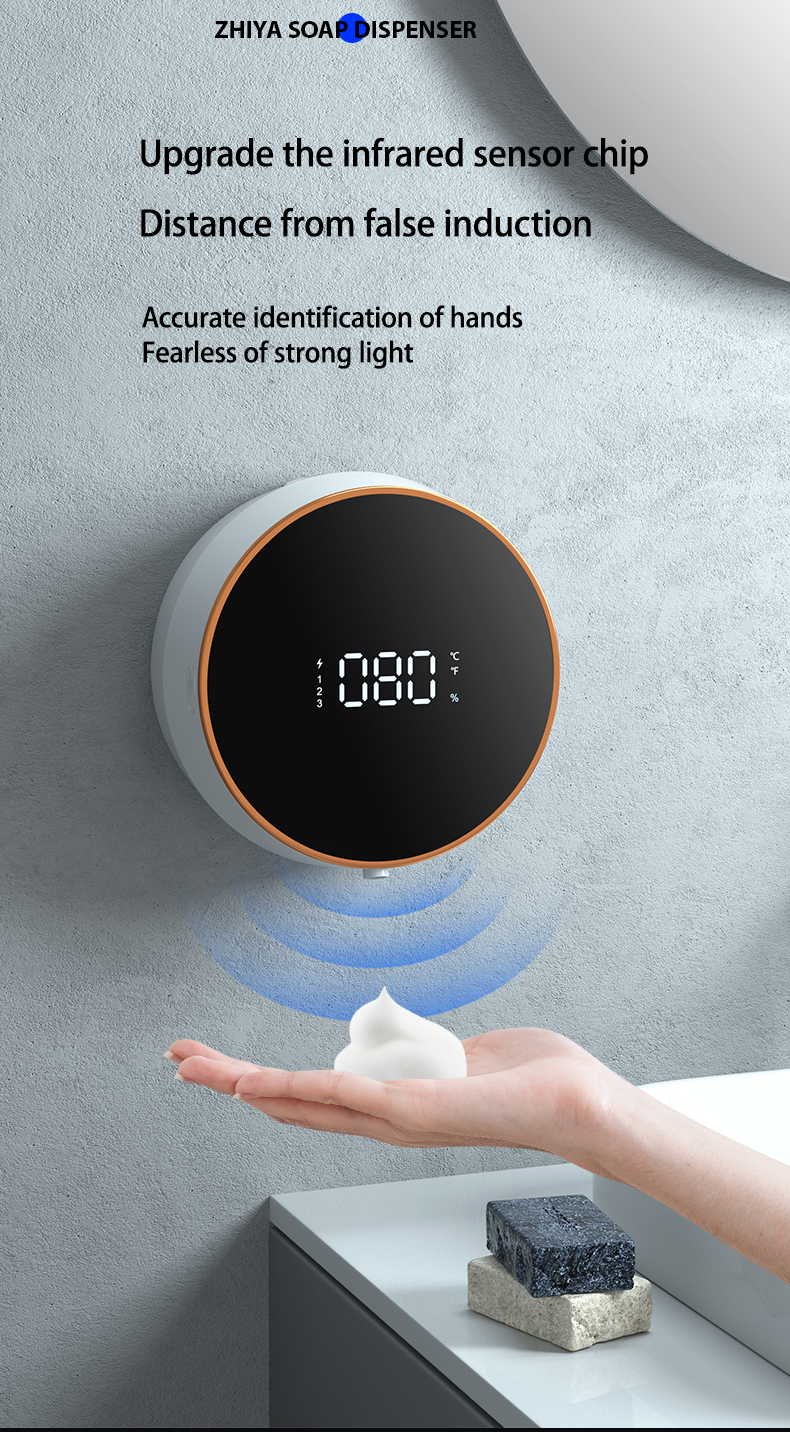

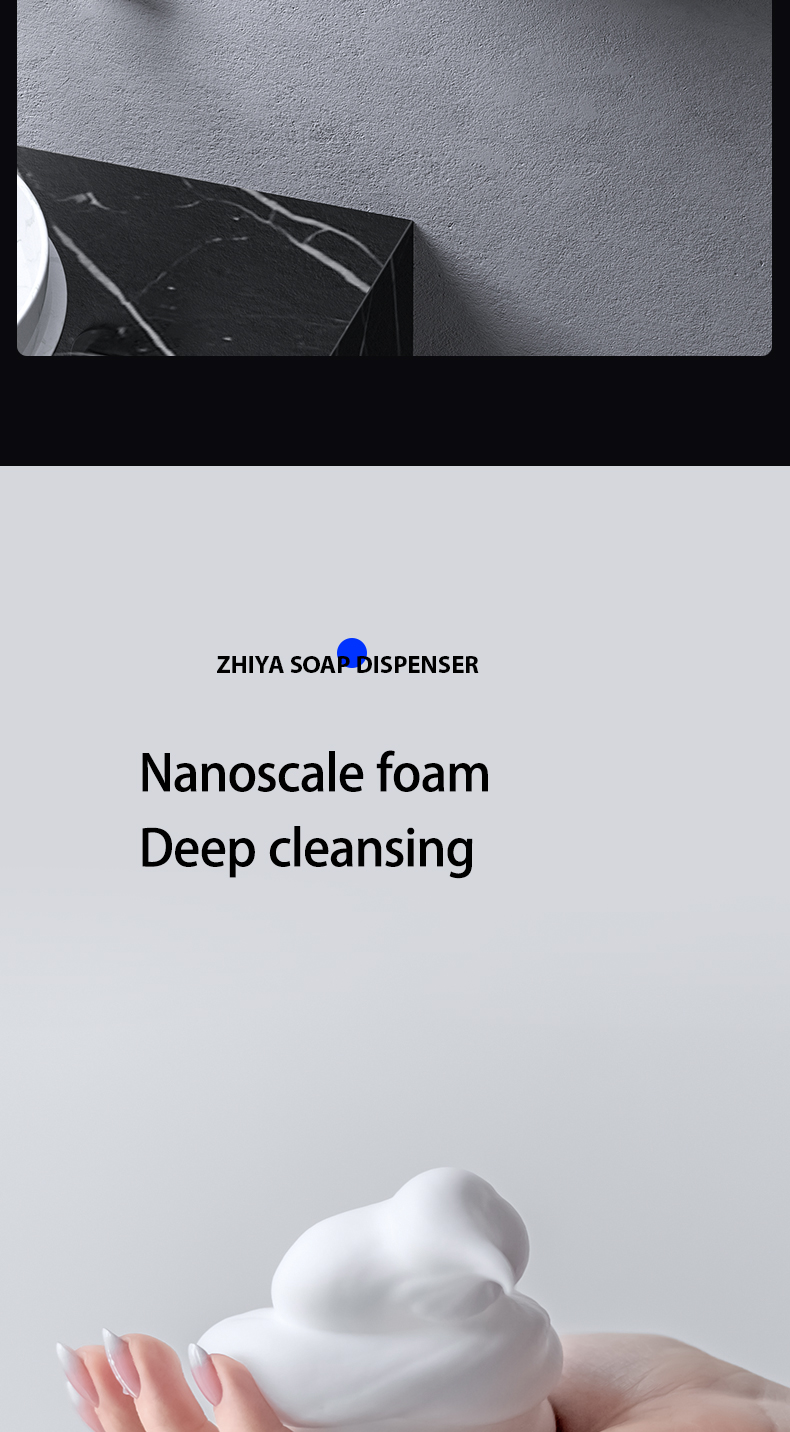
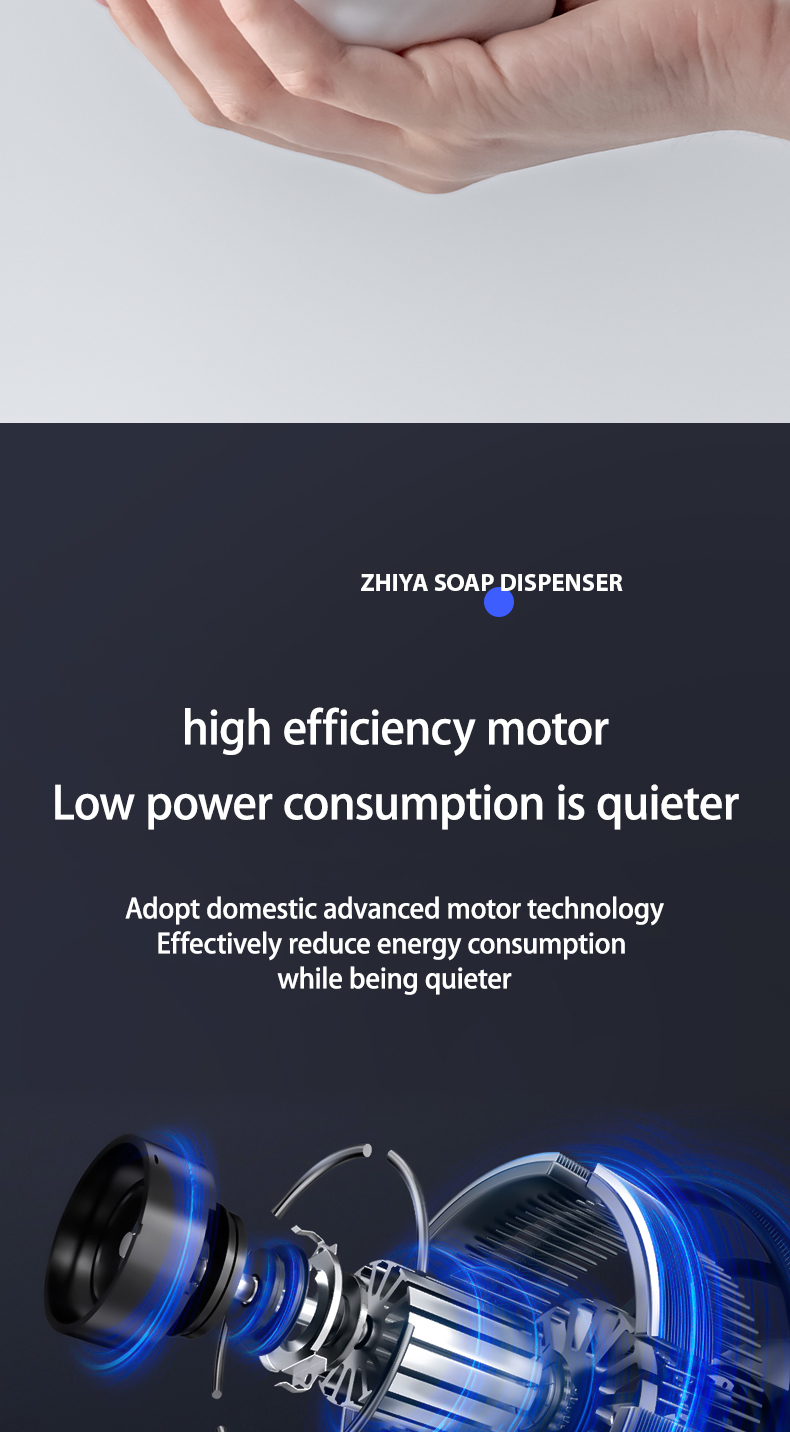
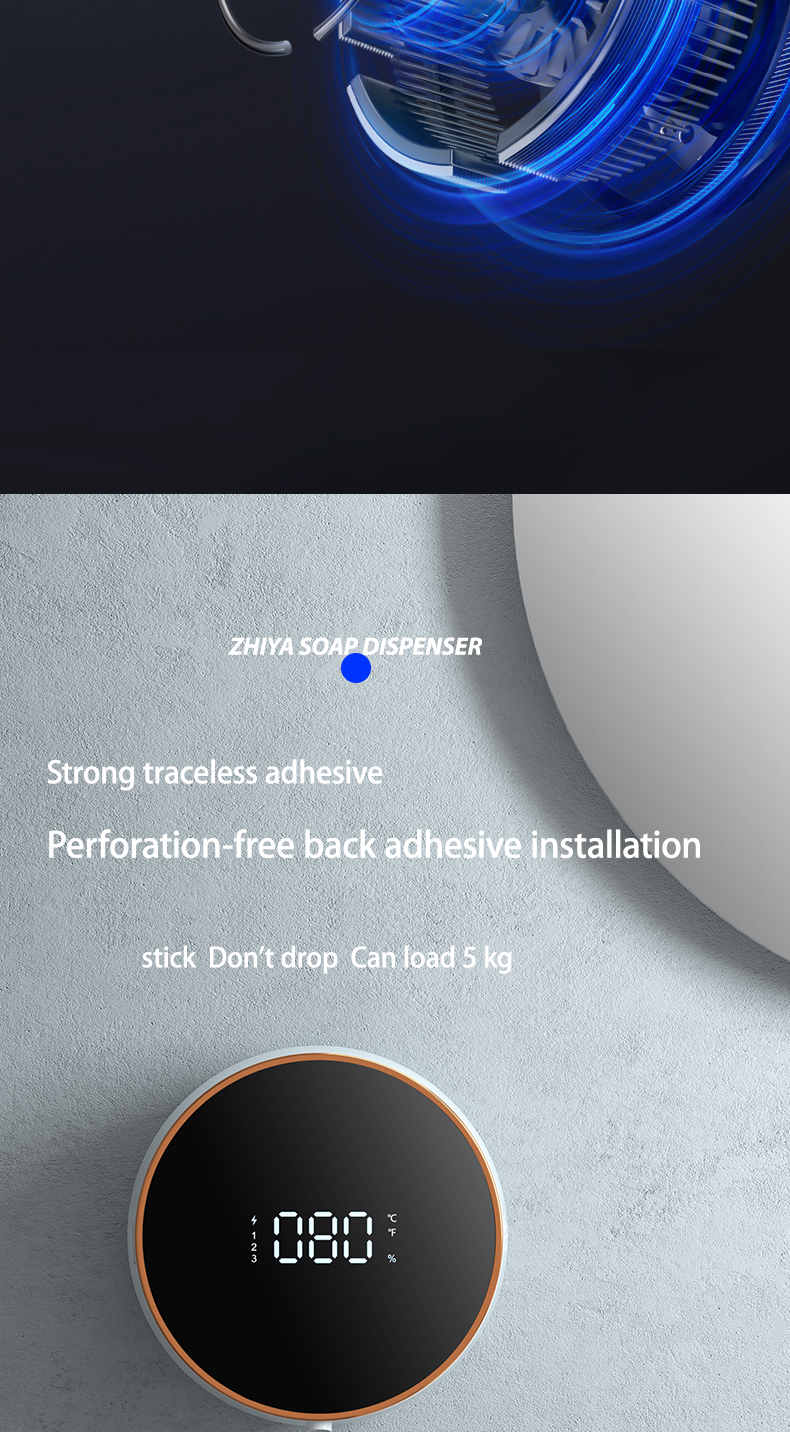
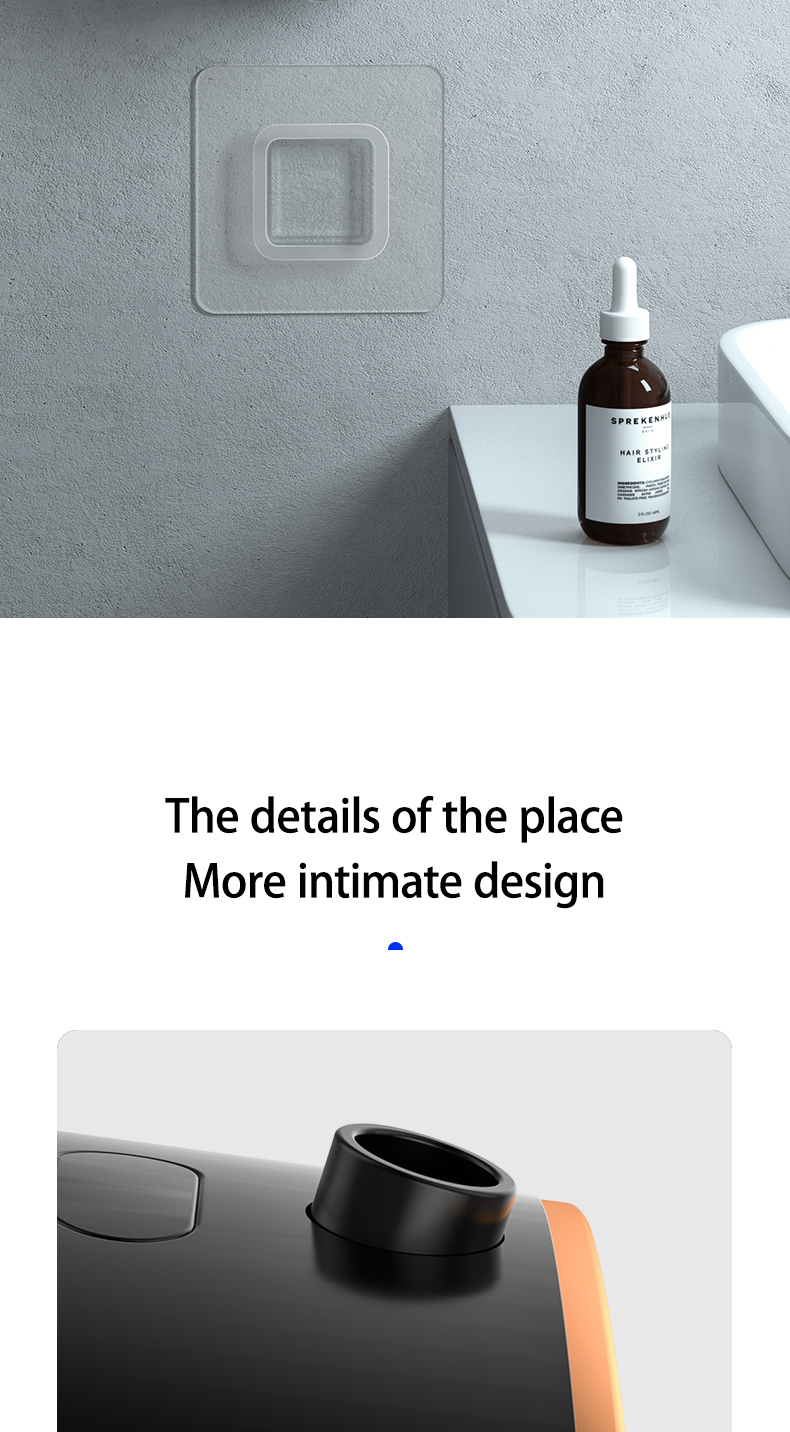
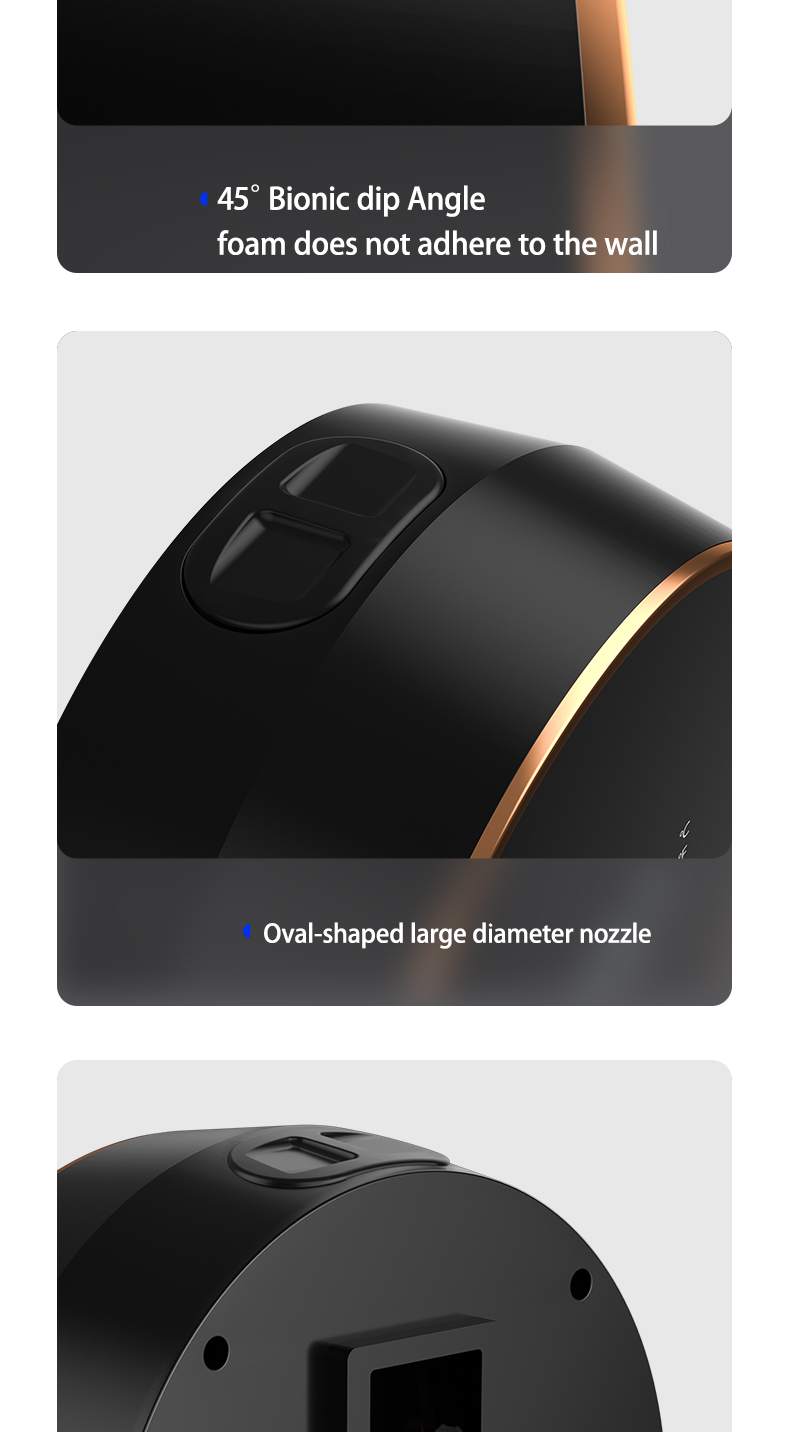
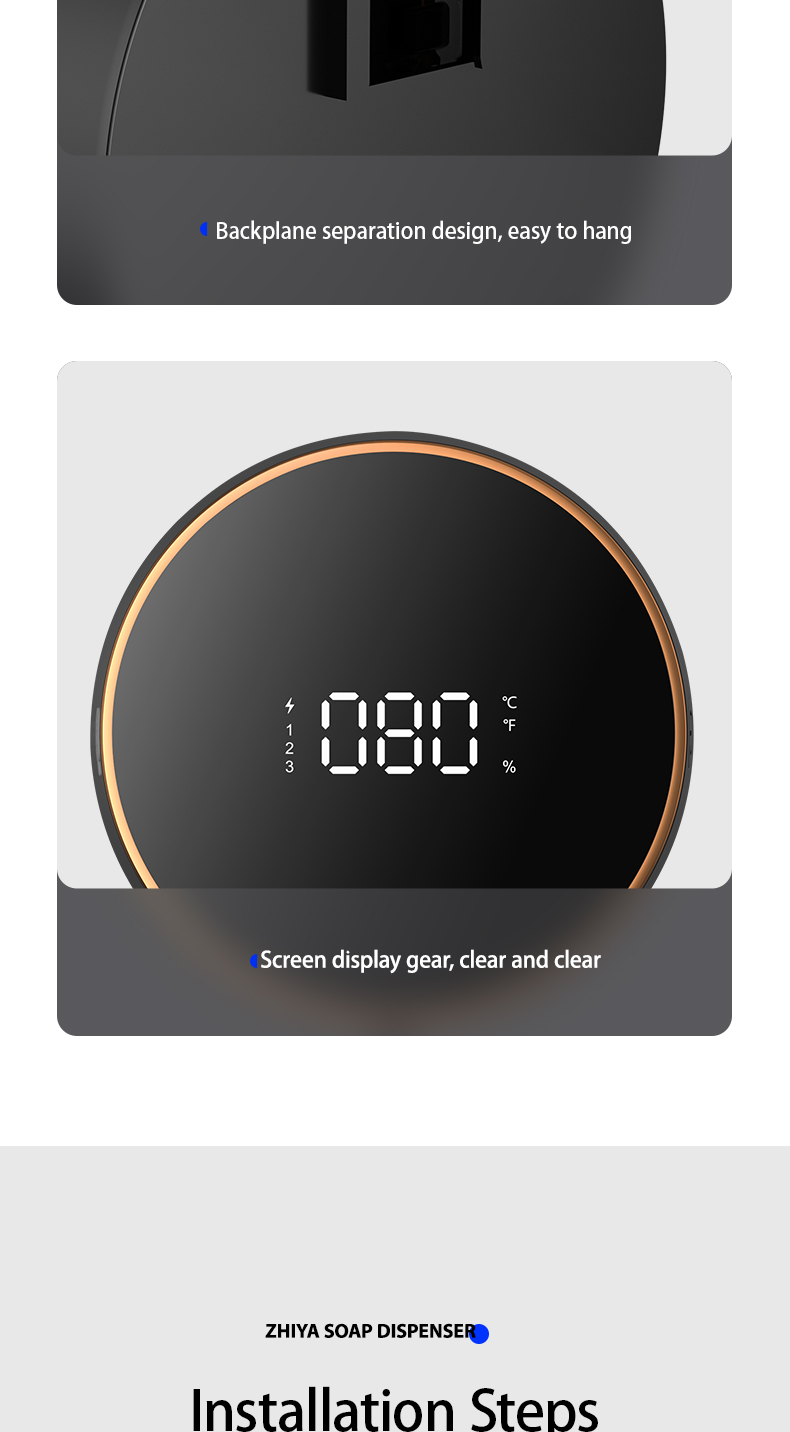
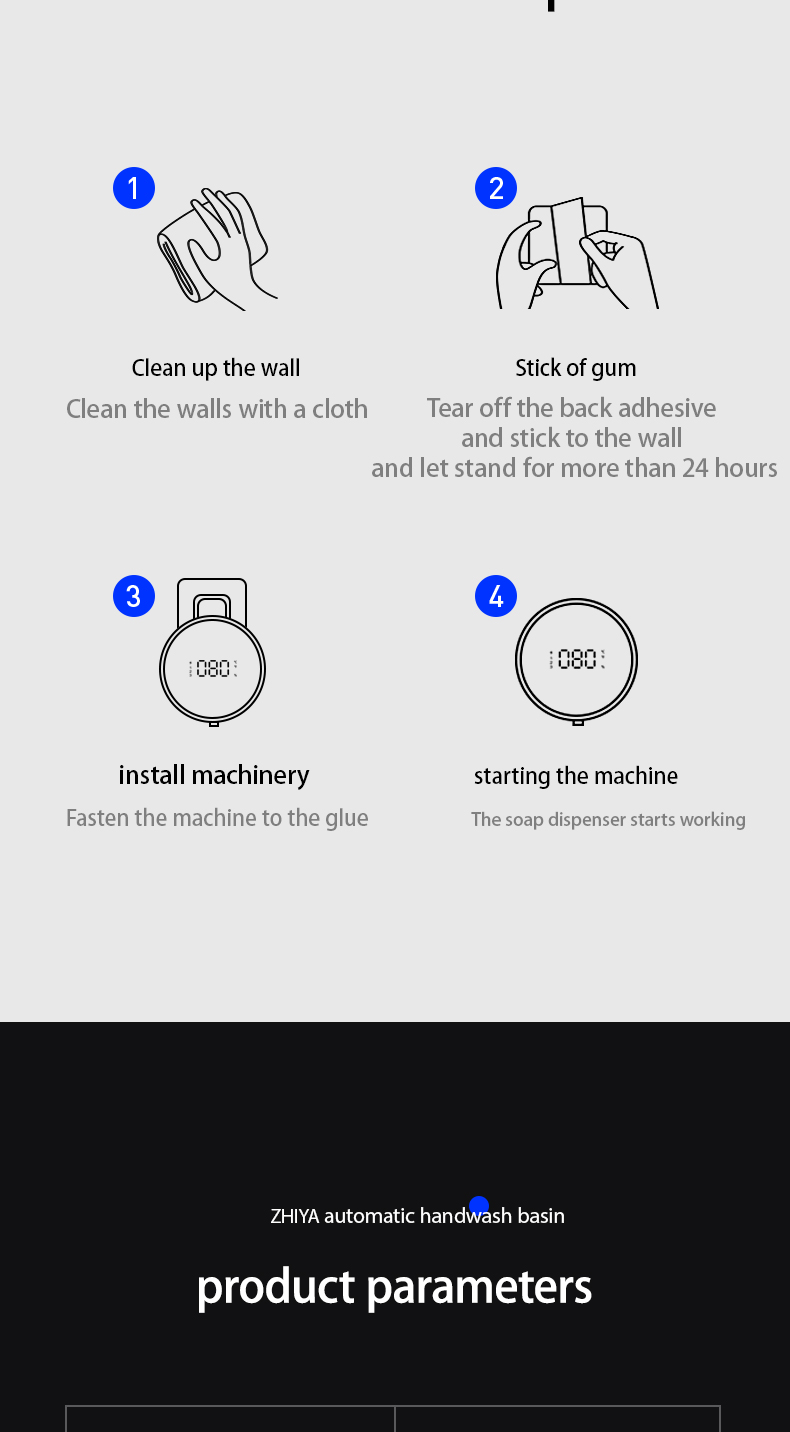
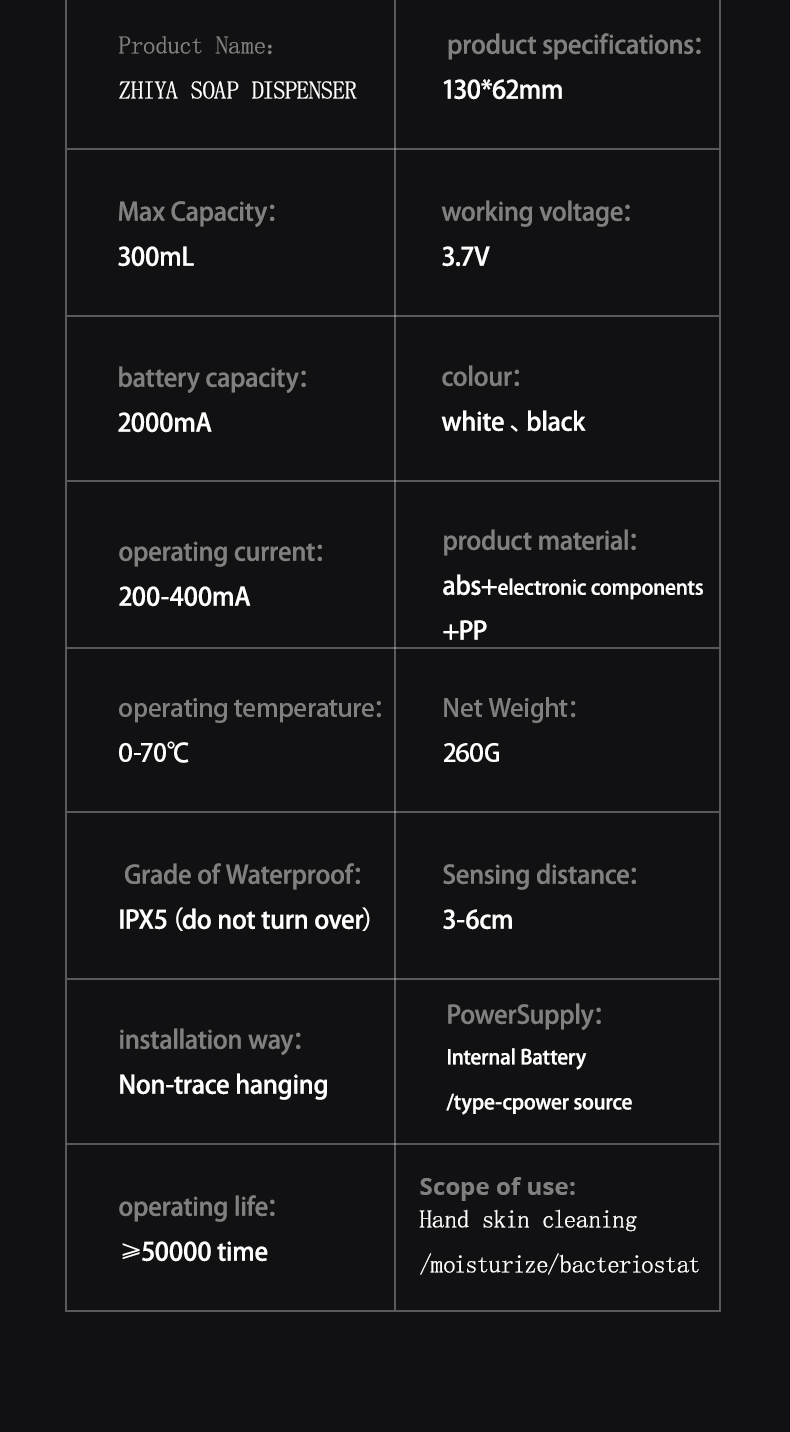



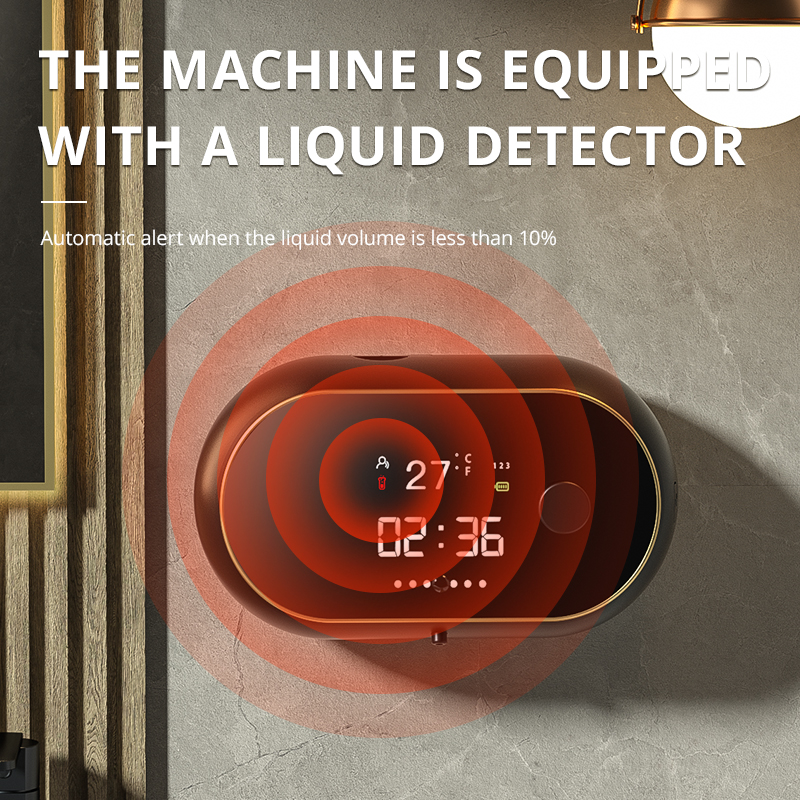




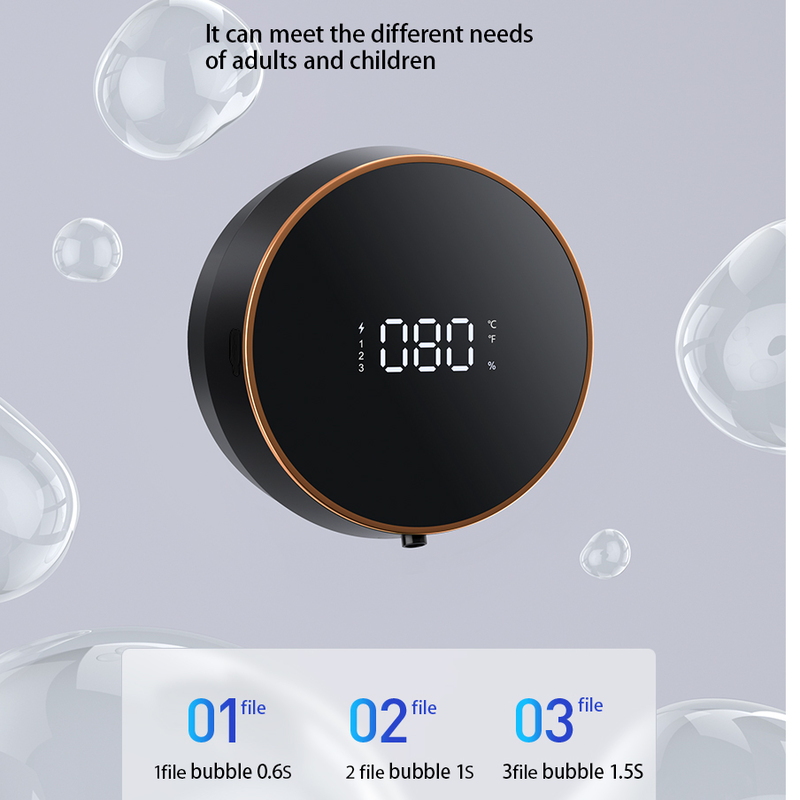
















Reviews
There are no reviews yet.